This guide covers the steps to set up free French channels on your Roku device. The approaches mentioned in this post are entirely legal and are available from public sources that provide access to free French live channels on their app.
We have already covered before that Roku is more a less a highly closed-loop platform and you cannot do much to watch live tv channels easily, which is otherwise much more possible on an Android Box, Amazon Fire TV Stick, Kodi Box, or even the Apple TV.

The whole operating system of the Roku devices is fully locked and there isn’t any application that allows you to watch french channels easily on your device.
Due to the above problem, many internet bloggers are promoting services that do not work on Roku devices and also try to obtain your credit card information, which will ultimately lead to scams.
We have been researching the internet for some time now and have come up with the perfect approach that will allow you to view free French TV channels on your Roku device.
If you are seeking an Android TV box for better streaming, read the top Android Boxes in Canada at: https://www.wittyedge.com/best-android-tv-box-canada/.
The approach is legal, as the sources are collected from public sites where the links are available on the internet. This will allow you to get the Roku codes for free french channels on your Roku device.
The method we talk about in our post has been active for more than 5-years now and will never go down.
In reality, over the last few years, the number of french channels for Roku has increased significantly and the provider is continuously maintaining the sources.
Let’s begin with the technique to access the codes to get french channels on our Roku device.
This approach will only work on Roku devices that have a USB drive, including the TCL Roku TV. You can refer to this page to compare the Roku devices that include USB drives.
If you do not have the Roku device, you can read our section: Mirror French Channels Codes on Roku Device
Setup Free French Channels on Roku
Before you begin, you will need a computer/laptop and a USB pen-drive on which you will download the Roku French code/playlist and then link the pen drive to your Roku device.
An important note here is that the free French Roku codes also contain adult channels, so you can manually remove the channels from the playlist using any free text editor if you do not need them.
- Download the following French playlist on your computer: https://cutt.ly/an5y1ua
- If the file opens in a new window, then simply copy the contents from the screen, and save the file with .m3u extension with any name.
- Connect your pen-drive to your PC or laptop.
- Next, copy and paste the m3u file to your pen drive. Do not create a new folder or add the file to any folder. The file should be in the root directory. Hence, do a simple copy-paste.
- Remove the pen drive from your computer and attach the pen drive to your Roku device.
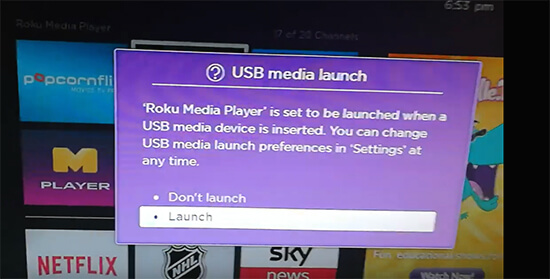
Roku will identify the pen drive, you can select Launch to start the Roku Media Player app.
Or on the Roku home, launch the Roku Media Player app.
(If you do not have the app or cannot find the app on your Roku device, you can install the app from the channel store. Just search for Roku Media Player in the channel store and install the software.)

- Once you activate the Roku Media Player app, the software will scan the French codes to showcase the channels.
- Select your USB drive.
- Go to Videos and then choose the channel you want, and the app will play the live french channel for you.
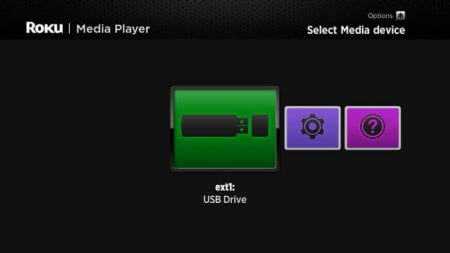

If the listed channels do not play on your Roku device, check that you are connected over the internet using your wifi.
Also, if you encounter any difficulty with the app, you can read on the official forum on Roku about the different troubleshooting information.
Free French Codes for Roku through Mirroring
If your Roku device does not have a USB drive, you will have to use your phone to cast the french channels to your Roku device.
If you are interested in a full-fledged IPTV service that have more channels, then read our post on the best IPTV service available in Canada: https://www.wittyedge.com/iptv-subscription-providers-canada/
Before you begin:
– Ensure that your Roku device and the casting device is connected on the same wireless network
– In your Roku device, enable the Screen Mirroring Mode to Allow.
Depending on your device type, you can pick how you wish to watch the channels from France on your Roku.
Watch French Channels on Roku via Mirroring from Android device
- Download and install the Perfect Player app on your Android smartphone. (You may also install any other software that supports m3u streaming)
- To set up the app, open the Perfect Player, enter the french playlist URL. https://cutt.ly/an5y1ua
- Next, go back and from the Notification screen > Control Center, press the Screen Cast icon.
- Next, from the list of available devices, pick your Roku device.
- Finally, launch the Perfect Player software, play a channel on your IPTV app, which will then mirror and start playing on the Roku screen.
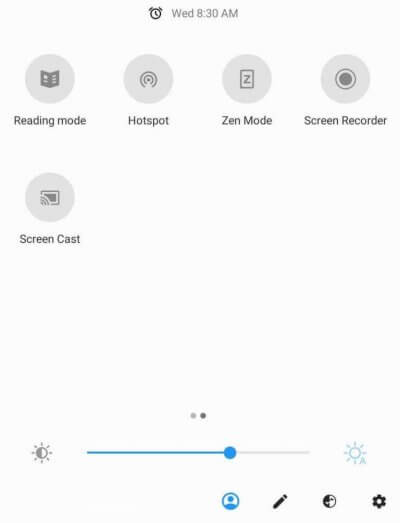
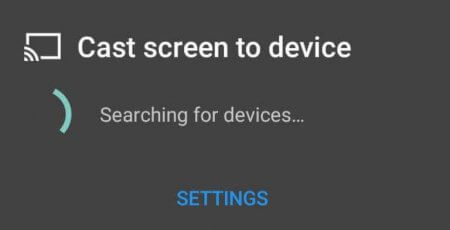

Watch French Channels on Roku via Mirroring from iPhone device
- Download and install the IPLAY TV app on your iPhone. You can get more data at 8 Best IPTV Apps for Apple TV
- To set up the app, launch the IPLAYTV app, enter the french playlist URL. https://cutt.ly/an5y1ua
- Then from the App Store, install Mirror for Roku.
- Open the Mirror for Roku app and then pick your Roku device and then click Allow Permissions on the following page.
- Select Start mirroring and again select Start broadcast.
- Your mobile device screen will reflect the TV.
- Open the IPlayTV app and stream the free french programming to your Roku device.
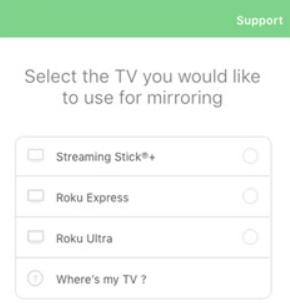
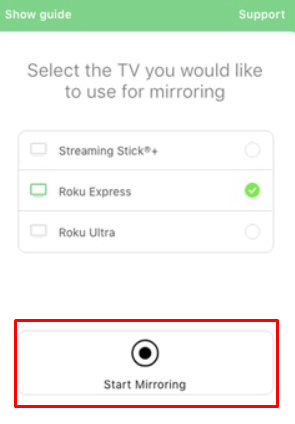
Caveats – Free Roku French Channels via Roku Media Player
The Roku Media Player app is poor software to play live channels on your Roku device. It does not load the groups you select in the playlist and does not support the TV guide option.
But it plays most free french channels that we have on the playlist properly. Plus, the channels are entirely free and legal without any spam or breaking the developer option on your Roku device.
We advise attempting the mirroring option to mirror the French TV shows on your Roku device for improved stability and better UI.
Additionally, the free french Roku codes contain adult channels, which you have to manually remove or hide if you do not need them around your kids.
Related Reads:
- Free IPTV Channels for Roku
- How to Setup Canadatv Roku Channel on Roku Device
- Top 10 Best Roku Channels Canada Edition + *Bonus*