This post explains the steps to install a free IPTV service on the Apple TV device. The free IPTV source that we have mentioned in this post is through legal sources and is easily available on the internet.
We have sourced the internet and found a legal and free publicly available IPTV streaming service that is compatible with your Apple TV device. The source is provided in the m3u playlist format that you can easily add to any IPTV app on your Apple TV.

Free2View is an excellent IPTV source that is managed by geonsey. He has done an excellent job to curate various live tv links across different free sources which are free and legal to consume on any Apple TV device.
The sources include entertainment, news, sports, kids, adult free channels from various countries, primarily from the US, Canada, France, UK, etc. You also get free sources from RedBox, Tubi TV, Pluto TV, Distro TV, Stir TV, etc.
All links are curated and collated to make a master list, which you can directly add to your Apple TV device.
Additionally, Geonsey has also provided EPG supported Live Tv channels for the US, which includes locals from ABC, PBS, CBS, Fox, etc and for Canada that includes the entire CBC TV channels, ICI Radio Canada channels, and various popular channels from Canada like Shopping TV, LCN TV, TVA Montreal, V TV, etc.
You also get a few VOD and 24/7 binge-watching channels on the Free2View free IPTV service. Additionally, we loved the Christmas channels curated on the list.
So in total, Geonsey has created the perfect free IPTV service that you can easily use and get the feel of an IPTV service on your streaming device like the Apple TV. 
If you watch TV for a limited time, then the free TV should solve your purpose and get you updated with the latest news and happenings from around the world, including watching minimal sports and entertainment channels.
We have already covered a detailed review on the Apple TV device on our post – Apple TV Canada Review + Price | Great Deal Inside
Over the years Apple TV has shown its flex and has emerged as one of the stable and value for money streaming boxes that you prefer at your homes from any location.
The brand quality and exceptional details to performance and picture/audio quality make the Apple TV device a most sought-after IPTV box even for the free IPTV service.
You can also read our post on – Apple TV vs Android Box Canada Edition – Who Will Win? – for our reasons as to why you should consider the Apple TV as one of your most preferred streaming devices.
Let’s get started and see how to set up free IPTV on our Apple TV.
If you are interested in Android TV boxes and Android TV box apps, read more information at:
How to Setup Free IPTV On Apple TV
If you are still looking for a free IPTV service, then there is just a single application that is free to run the IPTV playlist on the Apple TV – the app name is GSE Smart IPTV.
GSE Smart IPTV is a free IPTV streaming app for iOS, but it comes with minimal advertisements, and few premium features like setting Favorites, adding multiple playlists, etc are locked in the app, which you need to buy from the Apple store.
We have also listed a few IPTV apps that we find worthy and you can try with the free IPTV service we provide in the post. For easy reference, we will talk about the GSE Smart IPTV app. The process is the same for any other app. You just need to add the playlist.
- On you Apple TV device, go to the app store and search & install the GSE Smart IPTV app.
- Open the GSE Smart IPTV app.
- On the home screen of the app, select the Remote Playlist option and then select the Plus (+) sign at the top right.
- Select Add M3U URL.
- Add a name for the playlist and in the URL, add the URL of the free IPTV for Apple TV – https://cutt.ly/YnhdCXE. You can also add the free EPG URL – https://cutt.ly/WnhfS6T. and then select Done.
- The app will download the free playlist on your Apple TV and you can then see the different groups available for the free playlist.
- Go to the specific group category and then select any channel to play the channel.

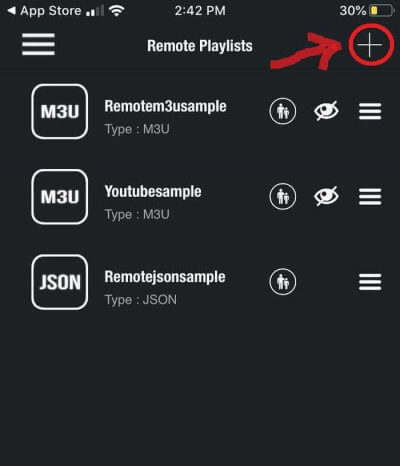
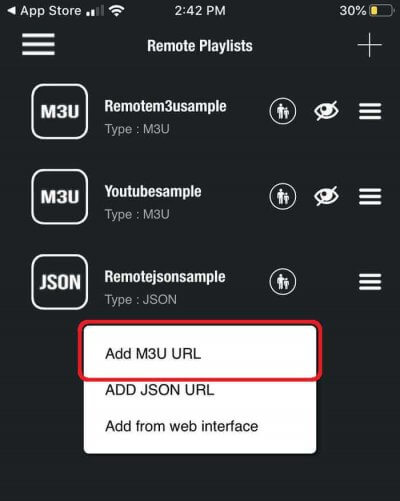
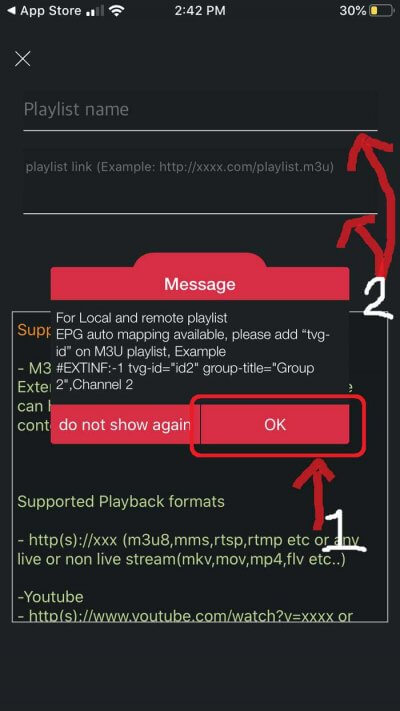
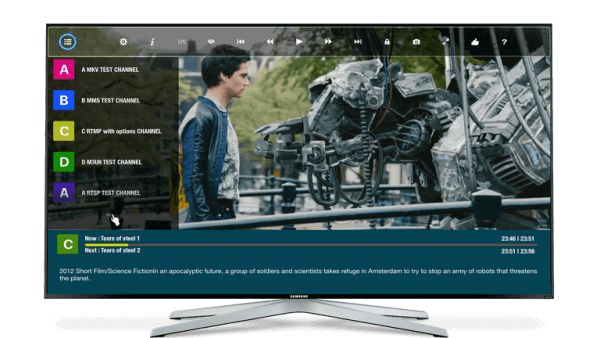
Summary – Free IPTV on Apple TV device
The free IPTV service that we have mentioned in our post to use with an Apple TV device is very minimal and basic.
Though you get free and legal channels across different countries and free TV sources, the list is too minimal and is more focused on users that are beginning to use the IPTV service or for users that watch TV only to watch the news and little sport or entertainment contents.
If you are looking for more live tv channels to cancel your cable subscription and adopt a cord-free internet service, then you can read our post on the best IPTV providers – https://www.wittyedge.com/iptv-subscription-providers-canada/.