In this post, we look to answer the top android tv box questions and break come of the common myths, so that you can make the best buying decision at the right cost.
These myths are worth answering, so that everyone can enjoy a pleasant and enjoyful experience on the android tv box.
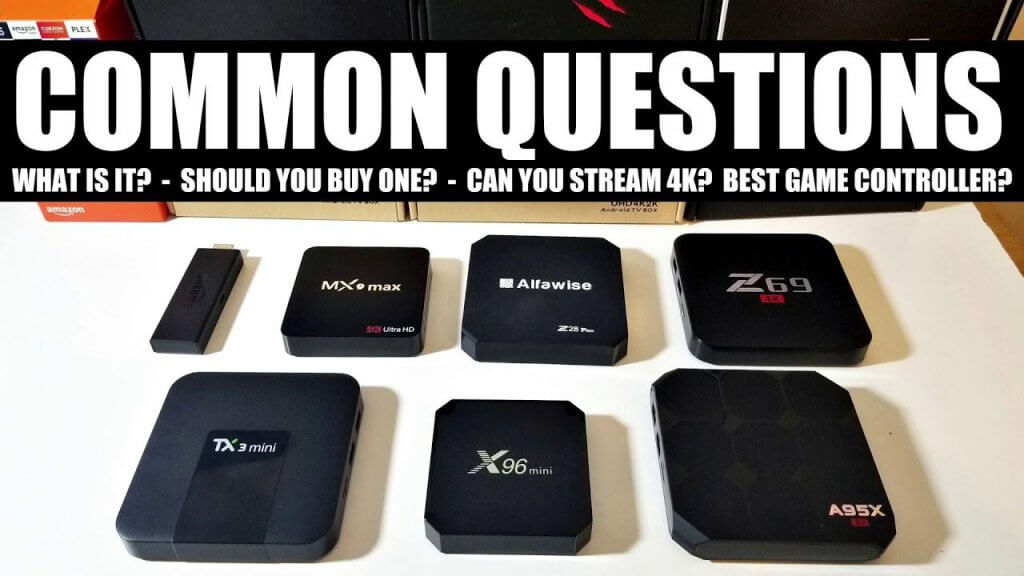
Android tv boxes are great media device that can help you eliminate your cable subscription for good. However, many questions of what, how, and when prevent us from buying this device.
We’ll break all the myths circulating around the tv box, so that you can fully opt for convenience in a tv box.
| Android Tv Boxes | Ratings | $$$ |
|---|---|---|
| GooBang Doo XB-II Review Best Premier Kodi Box | 4.5 Stars | Check Price At Amazon.ca |
| Leelbox Q2 Pro Review Best Budget Kodi Box with Max Features | 4.6 Stars | Check Price At Amazon.ca |
| GooBang Doo MXQ Classic Review GooBang Doo MXQ Classic | 4.5 Stars | Check Price At Amazon.ca |
| GooBang-Doo-XB-III Review Best Tv Box with strong WiFi | 4.6 Stars | Check Price At Amazon.ca |
| Vorke Android Tv Box Review Powerful Android Tv Box | 4.3 Stars | Check Price At Amazon.ca |
Android Tv Box Questions List
Let’s begin with at answering all the questions that everyone has, when it comes to android tv boxes. Many people are still wondering, whether they should make the jump or not.
This guide will help solve all the myths and answer all the Android Tv Box Questions.
Q1. What is an Android Tv Box?
Android tv box is a full-fledged android version, but in a tiny box. You can connect this device to your television via HDMI cable and can enjoy many media apps on the big screen like YouTube, NetFlix, Hulu, Amazon Prime Videos, and many more. Click here to know more on Android Tv Box.
You can also access Google Play Store to download thousands of free games and apps.
Q2. Is the Android Tv Box illegal?
There is a huge misconception that these tv boxes are illegal. In fact, this completely untrue. They are actually not illegal. You can go ahead and buy this android box, install an app from the Google Play Store, and you won’t break the law.
There is so much of legitimate content available (free + paid). However, there are few people that modify the boxes by installing third-party apps, that are not legally available on the Play Store. This includes illegal builds and sources of Kodi that streams illegal content on your machine.
You can also read our detailed post on Is Kodi Box Legal in Canada?
If you do not install any of these apps, then obviously you are not breaking the law and you are completely safe. Android tv boxes are perfectly legal, just like your mobile phone or tablet. What you install on this device is your responsibility.
Q3. Can you stream media in 4k on Netflix and YouTube?
Every OEM specifies that their tv box is capable of running 4k videos. However, this is so untrue. Media content can only be streamed in 4k through the YouTube, Netflix, etc., only if they are certified by Google.
Ensure that you check that the tv box have the necessary certification to play at that relevant resolution.
This is not necessary, as playing in full HD that is 1080p is more than enough to enjoy your favorite media at home.
Q4. Can you legally watch free movies and live TV?
Yes, you can! there many such apps in the PlayStore that allow you to enjoy fee legit movies and tv shows. You can find more details at: Best Android Tv Box Apps – Canada Edition
Q5. Can you play games on the android tv box?
Yes, you login to your Google PlayStore account and access a wide range of free and paid games in the library. Many games available on the library need intense graphics and processing power. Hence, always opt for an android box that has Quad-core processor and a Penta-Core Mali powered GPU.
For simple games like Angry Birds, you can try out the budget android boxes.
Q6. Can you play offline movies/songs on the android device?
Surely, you can! The android device has the capability to play all videos and audio formats, including MKV, MP4, AVI, etc. You can access these media files through the USB port or micro SD card slot. You can also attach upto 1 TB external hard-drive and access all your multimedia content at ease.
Q7. What video codecs and formats are supported on the device?
We highly recommend to use the Kodi app. Kodi has all the capabilities, including the most popular audio and videos codecs, making it the best media player to enjoy all your offline videos and audios.
You can also try the VLC media player, which is much more capable in handling all your medias.
Q8. What video resolutions are supported on the tv box?
Most android tv box in the market can easily run video format in 720p to 1080p resolutions without any issues. However, if you need to run your media content in the ultra HD 4k resolution, then you need to opt for a more premium and powerful tv box that can execute the files with ease.
Q9. How much RAM is sufficient for an tv box?
RAM is a very important factor for multitasking and accessing various apps on your android tv box. You also need a great amount of RAM, approx. 3 to 4 GB of RAM, if you wish to watch 4k videos @ 60 fps.
If your android tv device does not have sufficient RAM, then your videos can shutter or in some case it can even not play.
If you looking to view videos only at full HD resolution, then an android tv box with 2GB RAM should suffice for your needs. Also, try and opt for a DDR4 variant, which has better performance than the DDR3 one.
Q10. Can you enjoy a cheap android TV box?
Yes, you can! there are many tv box available in the market that are priced within the budget, and can do tasks, which are sufficient for your streaming needs.
If you only want a tv device to stream or watch movies/tv shows upto 1080p, then a normal android tv device should suffice.
But, if you need to run 4k videos, plus high-end games, then you need to opt for a more powerful tv box, which may exceed in cost.
Look for cheap android tv box for kodi that tick your requirement at your cost.
Q11. How is the standard IR remote of the android tv box?
The standard remote control provided with every android tv box is somewhat OK. These remotes are meant to do basic operations, like play, stop and pause.
This is meant only for small apps like YouTube, and can become tedious and unproductive. These IR remotes tend to become useless in the next 6 months.
What you need is a mini wireless tv keyboard, especially designed for kodi and many multimedia apps in the PlayStore. These keyword, are designed like a joystick and have various multimedia buttons, a full QWERTY keyboard and nice feather touchpad to help you in all the tasks for your android tv.
Refer to our post on the Best Android Tv Box Remote For Kodi – Canadian Edition
You can also attach a USB based wireless keyboard or a mouse for better control.
Q12. Can you recommend a gaming controller for the tv box?
We personally feel that a wireless keyboard should suffice all your gaming needs, since most of the games on the device are plain basic, and you need an Xbox or a playstation to play real graphic intense 4K games.
However, if you need a gaming controller, try out the GameSir G4, which feels premium, and can be connected using the bluetooth or USB dongle. You can also connect this controller on a windows-based tv box.
Q13. Can you stream games on your tv box?
You can stream your favorite games from your PC to your android tv box using the moonlight and kino console. You can use the Moonlight App if you have the NVIDIA GPU or use the Kino Console, if you have any other GPU variant.
Q14. Can you chromecast or mirror content on the Android Tv Box?
Every android tv box comes with Miracast or Chromecast features which allows you to mirror content from any supported device to your tv box.
You can also use the Splashtop app to screen content from your PC to your tv device, giving you complete control of your PC, while sit on your couch.
You can then use the android tv box to play exciting games, stream the internet, watch latest movies or view your from your PC on your tv device.
With this app, you are controlling your entire PC from your tv device.
Q15. Are benchmarks important for a tv box?
Benchmarks are only indicators in deciding the performance of every android tv box. But, however they may not be practical in real-life scenario. Your android tv box may run exceptionally fast for a single app.
However, the device may tend to slow down, if you have several apps running in the background or it is aging with time.
Read our post on Features of Top Android Tv Device
Just note, the four important pointers for an android tv box is 3D graphics, RAM, CPU and User Experience. If any android device fulfils all the above conditions, and give optimum performance, then the device will score more on the benchmarks, while sluggish running tv device may fail the benchmarks.
Follow the guide here to learn more on how to optimize your tv box. 10 Tips – Android Tv Box | Increase KODI Performance by 70%
If you still feel the need to benchmark, run the Antutu benchmark scores atleast three times, and then average out the scores to get the benchmark for an android tv box.
With this, we have covered almost all the questions that you may have for any android tv box. These questions will surely help you in making the right choice and selecting the best android tv box, and save on your cable subscription.
