In this post, we list the Best Android Tv Box Remote to control your android tv box, using the wireless keyboard/mouse combo, while you lay at your couch.

We all love kodi and our beloved android tv box. However, if we have opted for a smart solution, then why go back to the old-aged IR remote control to control our tv device.
In a fast paced technology life, we need to have gadget that helps in actioning on every task easily and quickly, be it entertainment too.
Like, we covered in most of posts about Android Tv Boxes – Kodi, we always felt that the IR remotes included in the boxes are way to cumbersome and a put-off in experiencing entertainment.
The belief in combining technology with comfort, helped us search the internet to come up with a solution. That is, our post on the Best Android Tv Box Remote – Canadian Edition, helping you overcome the problems you face while using your IR remote.
You can also read about the top android tv box, available in Canada at https://www.wittyedge.com/best-android-tv-box-canada/
This post will give you a great insight in selecting the best remote control for your tv streaming box.
Best Android Tv Box Remote – Canadian Edition
| Android Tv Box Remote | Ratings | $$$ |
|---|---|---|
| Rii Mini i8+ Review Best Kodi Remote | 4.6 Stars | Check Price At Amazon.ca |
| Leelbox Mini Wireless Keyboard Review Best Designed TV Box Remote | 4.5 Stars | Check Price At Amazon.ca |
| GooBang Doo ABOX Keyboard Review Best Performing Kodi Box Remote | 4.6 Stars | Check Price At Amazon.ca |
| Mini Wireless Keyboard by Pendoo Review Best Backlit Kodi Keyboard | 4.6 Stars | Check Price At Amazon.ca |
| MX3 Wireless Air Mouse Remote Best Wireless USB Air Mouse | 4.7 Stars | Check Price At Amazon.ca |
1. Rii mini i8+ Wireless Keyboard Review
Best Kodi Remote
Today, we have the Rii i8+ wireless air keybaord, which is on eof the hottest an popular keybaords in the market so far, let’s begin with our review and see the potential of this bestseller on Amazon.ca
We start by unpacking the device, and boy, we loved the size and weight of the keyboard. The company has taken utmost interest in designing such a compact, yet attractive wireless air keyboard. The device is light in weight and can easily fit in your palm.
You can read more reviews on the best android tv box for kodi to use this remote at: https://www.wittyedge.com/best-android-tv-box-kodi/
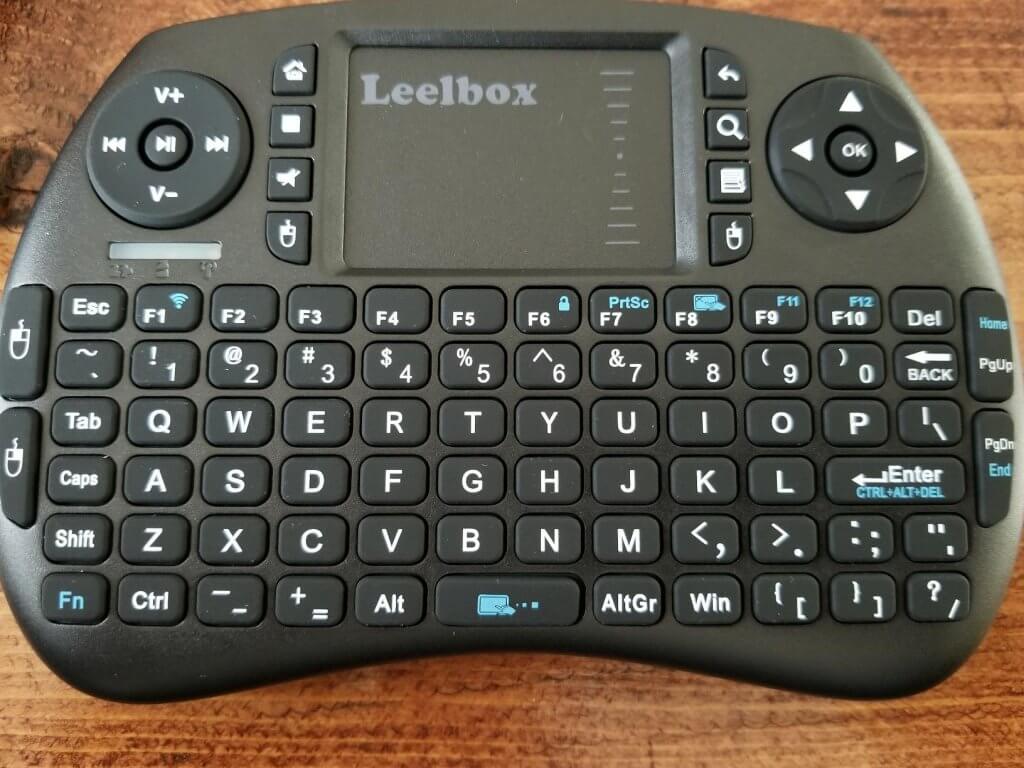
The design looks premium, yet not cheap, an ideal way to run your android tv box, than your plain Jane IR remote.
The keyboard is designed just like your joystick that fits in your hands, while you can reach all the keys using the thumbs of your hand. This makes the keyboard much more usable.
Rii i8+ is available in various color options such as black, green, white, yellow.
Next, the Rii i8+ has all the key that you need to run your android media player. The device comes with a QWERTY keyboard that allows you type or input text with easy, while you lay on the couch.
You also get the standard navigational keys, media control keys and the best mouse functions to aid in navigation, across apps on your media device.
The selling point of this wireless keyboard is the presence of the optimal trackpad. You can use the trackpad to navigate on your android media device, and accessing apps through your television.
It is just like your normal mouse control, by tapping once acts like the left click of the mouse, double-tap acts like the right click and two finger movement helps in scrolling on the page.
The performance of the Rii i8+ was great, without any lags or delays. We however felt a few unresponsive issues. But, these were very minor and intermittent.
Another point here is that the Rii i8+ comes with a USB-powered rechargeable cable and works without batteries. This helps you in the hassle of replacing batteries.
A quick charge will help the keyboard last for atleast 4 hours, while a full-charge will help the wireless keyboard last upto 8 hours.
We loved the battery performance on the device.
As a whole we loved the Rii i8+ wireless keyboard. From navigating on our android tv box and controlling our media through kodi, all were great in terms of responsiveness and ease of use. We didn’t face any problem whatsoever.
The trackpad on the device was surprise that helped move the cursor easily on the TV, and the touch gestures helped navigate, just like a normal mouse, all with the feeling of using a playstation joystick.
Every moment was enjoyed and playable.
How can we forget, the device performed exceptionally well while playing a game on our android device.
Specifications
RF mode: 2.4GHz GFSK
Receiver style: Nano
Power supply: rechargeable 280mAh polymer lithium-ion battery
Operation voltage: 3.7V
Weight: 109g
Size: 148mm x 97mm x18.5mm
Package Contents
1 x Rii i8+ Keyboard
1 x Receiver
1 x USB Cable
1 x User Manual
Rii Mini i8+ Wireless Keyboard Review
Summary
Pros
- Rechargeable and can play with no batteries!
- Plug and Play, works with android and Kodi box
- Trackpad and full qwerty keyboard acting as a keyboard/mouse combo
- Able to use backlit keys
- Very good range, tested up to 15ft, works flawlessly
Cons
- Need to map keys on the keyboard for usage
- Knocky performance at few moments
2. Leelbox Mini Wireless Keyboard Review
Best Designed TV Box Remote
The leelbox wireless mini keyboard is an ergonomically designed keyboard + mouse combination for any android tv box. We start with its review to see if it can stand tall, like the various android tv boxes from the same brand.
Coming to the design, this wireless mini keyboard for kodi is slightly big in the structure and has total 96 keys on the pad. The keyboard is structured in a fine U-shape joystick that can easily fit in the hands, and can access most of the key very swiftly.
This android wireless keyboard is a perfect fit for our Leelbox MXQ Mini
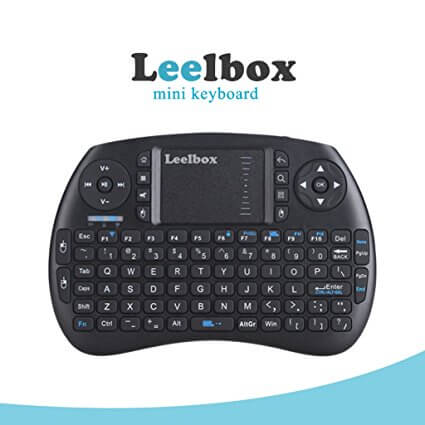
The keys are also evenly spaced. The key buttons have a rubbery feel to it, making it desirable to operate and use. You also get a varied range of multimedia keys and shortcut keys that can make your usage easy.
The thing that we didn’t like was that the key press were loud, we prefer a softer keyboard. Also, there isn’t a way to know if the numlock is on or not.
Next, we liked the precision track-pad that is quite sensitive to play with and navigate across the apps. The touch-pad acted as a mouse, making a delicious combo.
We also liked the double-tap feature and a dedicated place to scroll easily onscreen. The trackpad was comfortable and joyous to operate.
The Leelbox wireless mini keyboard is powered by a 2.4 Ghz frequency. To use the keyboard, simple, plug in your mini usb to your android tv box, and your keyboard should easily start in few minutes. A great plug and play android keyboard.
Powering the device is a 300 mAh rechargeable battery, which is quite decent in performance. We got upto 8 hrs of play with our keyboard.
Coming to the performance, the keyboard connected quickly and we tried the keys and the mouse. The keys functioned quite well. However, we felt that the space buttin was quite hard to touch.
The device performed very well all at a distance of 6 feet from the television.
We loved the auto sleep and auto wake feature of the keyboard. This helped in saving battery power and increased the life of the keyboard.
The media controls were great in controlling the Kodi streming, while enjoying our Tv show and movie.
The touch-pad was great, howver we felt that at few times, the track pad acted very sluggish to operate.
You also get a 1yr warranty from the company on any wireless keyboard purchased.
Overall, the leelbox mini keyboard and mouse is great android keyboard for your android tv box. The size and performance on the device was adequate, whereas the battery-life was descent, making it a superb buy at the given cost.
Specifications
RF mode: 2.4GHz
Receiver style: Nano
Power supply: rechargeable 300mAh polymer lithium-ion battery
Operation voltage: 3.3V
Weight: 150g
Size: 17cm x 2.5cm x 13.4cm
Package Contents
1 x Leelbox Mini Keyboard
1 x Receiver
1 x USB Cable
1 x User Manual
Leelbox Mini Wireless Keyboard Review
Summary
Pros
- Great design and comfortable to hold in hands
- Better and efficient battery lifex
- Multimedia shortcut keys for quick usage
- 1 yr warranty for any issues
- Very good range, tested up to 6ft
Cons
- Sluggish performance in using the track pad
- Keys were bit stiff in usage
3. GooBang Doo ABOX Portable Wireless Keyboard Review
Best Performing Box Remote
Presenting the all new wireless keyboard from GooBang Doo. The company has generated great android tv device that we saw in our list. This wireless keyboard device for Kodi is a premium-variant, specially made for the year 2018, where the company has really worked hard to get the best in a kodi remote.
Let’s start with our review and explore this min wireless keyboard by GooBang Doo.
Starting with the design, Abox wireless keyboard is a ergonomically created design that can easily fit in your palm. The size is absolutely right for the general public to use this keyboard to access application or perform tasks on your android tv box.
This keyboard with the trackpad is specially designed for the Globmall A1 Max
The body of the keyboard comes in black-piano finish, and looks quite sturdy, which can withstand your weight on the couch. The keys on the keyboard are soft and rubberized, giving you a great tactile feel when you apply pressure on each buttons.

The QWERTY keys are better than any the normal chicklet keys. Overall, we loved the plain, simple, lightweight design of this mini wireless keyboard from the company.
Since we are on the keys, the keys on this mini wireless keyboard are about 20 percent more in size than the average keyboards you see in the market. The keys are also well-spaced, makin it easy to access every keys using both hands, just like your gaming joystick.
We also loved the various multimedia keys that are available on the device. You can use the well-defined shortcuts in playing multimedia like streaming movies, music etc. and also use the well-defined arrows keys for running games on the television.
Next, we loved the track-pad that is the highlight of this keyboard. The trackpad is precision smooth and acts just like any mouse.
You also get the track-pad to perform various important features like single click on the left, acts like the left-mouse button, double tap on the left side acts as the right-mouse button, and a two finger scroll helps in scrolling onscreen. This helps in eliminating a mouse for our tv box.
You also get three lights indicating if the keyboard is connected, if the keyboard needs charging or the backlight switch, in case you purchase the back-lit variant.
We recommend the back-lit variant wireless mini keyboard, which just costs an additional CDN$ 3.
Next, we started using this wireless keyboard. You can find the mini USB adaptor inside the device itself, and then simple plug it to your android tv box. You can see a yellow light on your keyboard, indicating that your keyboard with mouse is now ready to use. See how simple it was!
After connecting, we started with testing the device. The wireless keyboard runs on the 2.4GHz, which is standard across every device.
The performance on the device was really good. The company claims that this device can be used from upto 20 feet. We did all our trials, and we found that really, the signals of this wireless keyboard was pretty strong and responsive, at every angle from our couch.
We tried by running our Kodi app. The ease of usage was quite evident as we navigate on the home screen and to our app. The joystick control was really great, coupled with the performance of the mouse. We left that the mouse buttons could have been more smooth.
Next, we finally opened the Kodi app and used the multimedia buttons like the play, pause, stop, volume keys on our favorite Tv show. Everything just felt very comforting and made us forget the terrible mouse we received with the Abox device.
We continued with browsing the internet and by typing our search query. The response of the keypads were great and tactile. Very easy to type even with a small space available. Overall we felt the device does offer a value service, considering the price it is launched in the market.
Coming to the power, this android keyboard is powered by a whooping 1020 mAH of rechargeable battery. The standby time is approx. 24 hrs, and a full charge can be obtained within 2-3 hrs, which is very good for the device. We also love the auto on-off feature that helped in conserving the power of our tv keyboard.
Given the cost, the GooBang Doo has created a very versatile android wireless keyboard at a minimal budget, with great features and comfort to play along, making us forget our crinky IR remote.
Specifications
RF mode: 2.4GHz
Receiver style: Nano
Operating range: 20 meters (MAX)
Operational voltage: 3.0V-4.2V
Item Size: 15.5*11.3*2cm
Item weight:125g
Battery capacity: 1020 mAh
Package Contents
1 x ABOX Mini Keyboard
1 x Receiver
1 x USB Cable
1 x User Manual
GooBang Doo ABOX Wireless Keyboard Review
Summary
Pros
- Great design with comfortable to use
- Superb battery life that can last really long
- Responsive trackpad and good tactile key feedback
- Can be operated from long range upto 20 feet
- Easy to setup and use
- Lights present to indicate battery life, and On/Off switch
Cons
- Learning curve involved to pair the device with TV box
- Track-pad acted weirdly after heavy usage
4. Wireless Keyboard Review by Pendoo
Best Backlit Kodi Keyboard
Pendoo is a relatively new brand in the names of manufacturing android tv box, You can read one of our review on the Pendoo Box –
The company now have ventured in making tv remotes for boxes, especially kodi devices so that you can control your media with ease and comfortably at your sofa.
Let’s begin by reviewing this wireless keyboard cum mouse.
The design of this wireless keyboard is simple, with a rubbery finish to it. The entire body feels very easy in your palms, with perfect grip in using the kodi remote.
What we loved is that the company did not reinvent the wheel in structuring the product.
Like most OEMs, this android wireless kodi keyboard looks like a joystick, with a qwerty keyboard, a mouse track pad, and several multimedia remote controls, all clubbed in one strong device, helping you in streaming needs.
The wireless keyboard is made in the frosted design, which is skin-friendly, sweat proof and shock-proof.
The main USP of the device is the backlight keys that you can activate using the Fn and bulb key. The backlights are colorful, which you can change, depending on your mood.

The Pendoo wireless android box remote is powered by the 2.4GHz wireless frequency and can work from approx. 10 feet. We found the keyboard functioned really well from 15 feet and well.
You need to use the USB connector that you get with the keyboard, which fits in your tv box.
Coming to the performance, we quickly connected the wireless android tv box remote with the television. We then tried out the mouse trackpad, and found it to be quite responsive.
The single click acts as the left mouse, while double-click acts as the right-mouse. You can also move your fingers on the track-pad to scroll through the navigation.
The performance of the trackpad was mediocre, but does the task well. In few occasion, we found that the right-click won’t function, but again, the cost makes us adjusting to this keyboard.
We did not like the instructions to use the track-pad was permanent on screen, makes it too cumbersome to use.
Next, we loved the keys layout, which were evenly spaced and large enough for our fingers. However, we found the keys very hard to press, but it does the job very well in executing and using the qwerty keys.
Another thing that we liked on this keyboard is the navigation keys on top, making it very easy to switch between apps or to view kodi channels with ease, all while we sit on our couch.
Coming to the battery life of this device, you get approx. 24 hours of usage on a complete charge. This device also has a feature that it goes to sleep within 3 mins of inactivity.
This helps in saving a lot of battery life. Overall, we were satisfied with the power provided by the device.
Finally to conclude, we loved the build quality, the backlit features, trackpad features and battery-life of the device.
We felt that this wireless keyboard is a must buy, given the cost it has been presented and on our Best Android Tv Box Remote list.
Specification
Item Size: 140 x 90x 16mm
Item weight: 160g
Operational Range: up to 15 meters
Transmit power: +5db Max.
Operation voltage: 3.3V
Operation current: < 50mA
Package Contents
1 × Wireless keyboard
1 × Wireless receiver
1 × Charging data cable
1 × User manual
Wireless Keyboard by Pendoo
Summary
Pros
- Great rugged built quality
- Adequate battery life that lasts really long
- All keys are backlit
- Great performing mouse track pad
- Cool navigation and media buttons the top
Cons
- Keys are kinda hard to press
- Mouse click is at a neutral in the middle, making it uncomfortable for few folks
- Awkward click diagram on the mouse pad
- Trackpad performance is mediocre
5. MX3 Wireless Air Mouse Remote
Best Wireless USB Air Mouse
Today, we look at an simple looking IR cum wireless air remote for our beloved android TV box. QQPOW mini keyboard is an IR remote, with the functionality of an air mouse, and a full fledged keyboard at the back. Let’s begin with our review and get started in finding if the QQPOW stands in our list of “Best Android Tv Box Remote”.

The QQPOW MX3 remote air mouse is a great friend in need, to any TV streaming device. This is a typical point-and-click air mouse that you can use the remote to move the cursor on screen for navigation and you get a full-fledged functional QWERTY on the back of the remote.
Coming to the design, the MX3 is a great form-type remote, with good build quality. The button are rubberized, while the back of the keyboard is completely smooth with piano black finish.
The front side of the remote is a clear IR remote, with better features. It has all the necessary features that you need in a tv kodi remote.
You can start, stop, rewind, move up/down, access menu, change the volume, etc. and do many basic stuffs that you want from your android tv box.
Connecting the remote is very easy. Open the battery compartment and remove out the USB WIFI dongle. Put in 2 AAA batteries to the remote, and then connect the dongle to your streaming player. You use the one of the USB port available on your device.
The MX3 wireless remote works on 2.4GHz network.
The QQPOW MX3 wireless keyboard works with non-rechargeable batteries. We expected a modern approach, such as a adaptor with rechargeable batteries.
Once connected your remote should be connected to the dongle, and to your tv box. You can check the working of the remote by moving the cursor on screen using your hands.
Next, after connecting the MX3 to tv box, we tried a few features of the remote. Clicking on the menu button, should bring up the various options under the menu, such as kodi add-ons or any apps that you want to add as favorites.
You get the standard Home button that will bring you to the Home screen of your app. You can also use the return/back button to go to previous application or options.
Another issue we found is that the four arrow buttons on the MX3 remote does not allow you to flip through menus intuitively, you can simply move your cursor to view the channels, making convenience difficult.
You also get a Cursor On/Off function that you can use to turn off your air mouse feature, leaving only the standard remote working. In many case, if you leave the android tv box in idle position, the remote cursor turns back on automatically.
Another interesting feature of the MX3 air mouse is that you can teach your kodi remote to learn IR signals from your older Android remote control, such as powering your tv on or off, etc.
To help your MX3 learn the on/off switch of your android tv box, perform the following:
First, place your standard android remote and the MX3 remote, face to face, with its IR receivers facing each other. Next, on the MX3 press and hold the red Tv button.
A LED flashing light is seen, which glows rapidly and then slows to steady flash, indicating that the MX3 remote is in the learning mode.
Now, release the TV button and then press the power button on your standard android tv remote. You will see that LED light stops flashing and switches off completely. This indicates that the MX3 has learned the IR mechanism from the standard remote and has mapped the power button to its very own button.
Now, you can throw out the standard android remote for good.
Coming to the performance, the MX3 wireless remote was quick in navigating on screen and opening application with ease. The air mouse was quite responsive, just like the one you get on the Apple Tv.
Next, we tried out the qwerty keyboards, the button were responsive and tactile, and we loved typing out words on the tv box. We just didn’t love the space the keyboard it provided. But, the space is quite adequate, just like the one on your mobile phone.
The 3-Gyro + 3-Gsensor features provides you with unidirectional support for playing games or typing in any direction that you looking for.
One of the issue is that backlight automatically lights up depending on the side you are viewing the MX3 remote. This makes it difficult to use the remote while you are on couch, since the remote does not understand, if you want to use the keyboard or the front-side.
This makes it quite frustrating.
Overall, the MX3 air remote is a refreshing kodi remote from the standard android tv remote that you get. This is a complete package, which is similar to what you get, plus with add-on features, making the MX3 a great wireless kodi remote control for your tv.
Specifications
Sensor: 3-Gyro + 3-Gsensor
Amount of key: 81
Control distance: Up to 10 meters
Battery: 2 x AAA battery (not included)
Power of working : Less than 10mA in the work condition
Material: Plastic and Silicone
Color: Black
Size: 172x52x19 mm
Weight: About 100g
Package Contents
1 x MX3 Wireless Air Remote Keyboard
1 x Receiver
1 x USB Cable
1 x User Manual
MX3 Wireless Air Remote Review
Summary
Pros
- Great build quality with a feeing of standard tv remote
- Many features than your standard remote
- Great wireless air mouse, coupled with full QWERTY keyboard
- Quick to setup and easy to use
Cons
- Non-Rechargeable battery
- Mediocre performance in activating backlight
- Only active if using from the front of the android tv box
With this, we have covered our list of the best android tv box remote that we hope will help you in using your android kodi box easily and effectively. We’ll be reviewing the list soon, with much more reviews.